How to Create Your eBay Partner Network Affiliate Link 🔗
Why Create a Link?
In order to track sales from your promotions, you need a special link. This guide will walk you through creating your unique link.
Getting Started
-
Go to the Home Page:
Look for the 'Create a Promotable Link' section.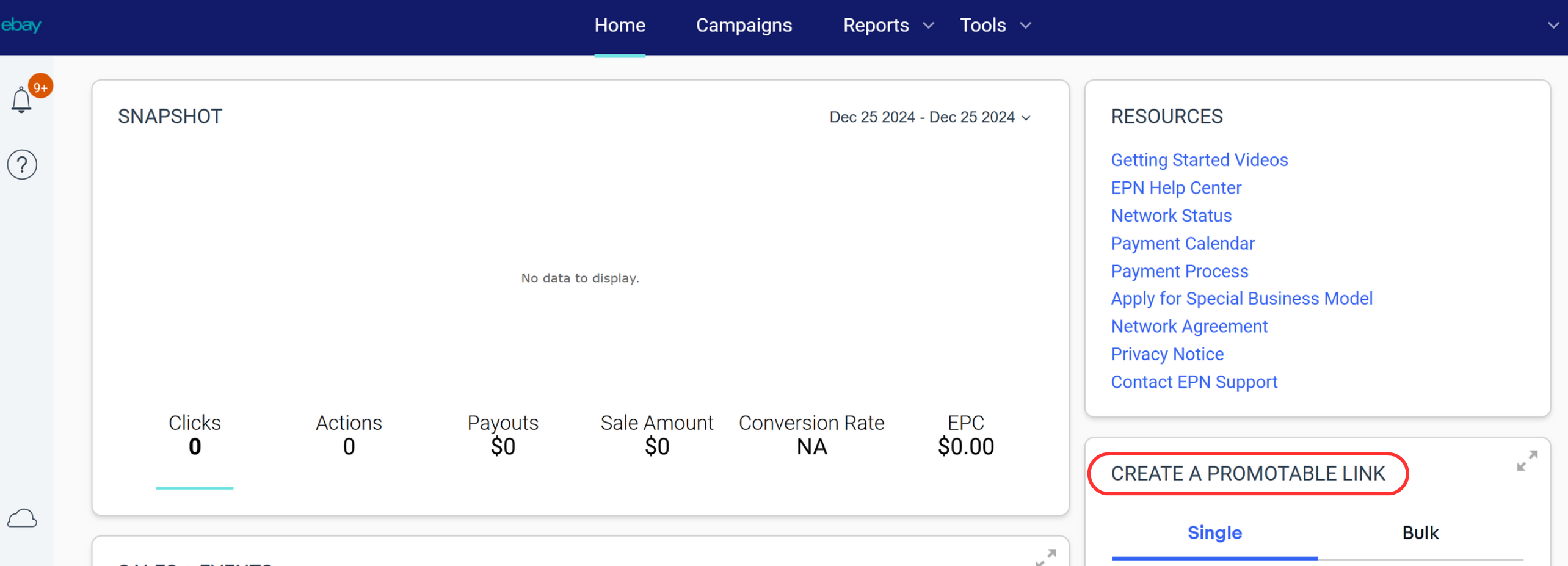
-
Select a Campaign:
- Dropdown Menu: Choose a campaign from the list. If you haven't set up any campaigns yet, just select ‘Default.’
- Need More Campaigns? Check out our guide on creating campaigns if you want to set up more.
-
Optional Custom ID:
If you want to add a Custom ID to your link for tracking purposes, enter it in the provided box. Learn more about Custom IDs in our detailed guide. Keep in mind that some links don't include this parameter. -
Enter the eBay URL:
Paste the URL of the eBay page you want to promote. This can be a product, category, or a search results page. -
Generate Your Link:
Once all fields are filled, click 'Generate Link.' Your affiliate link will appear, ready to be copied and shared on your website, social media, or wherever you promote eBay.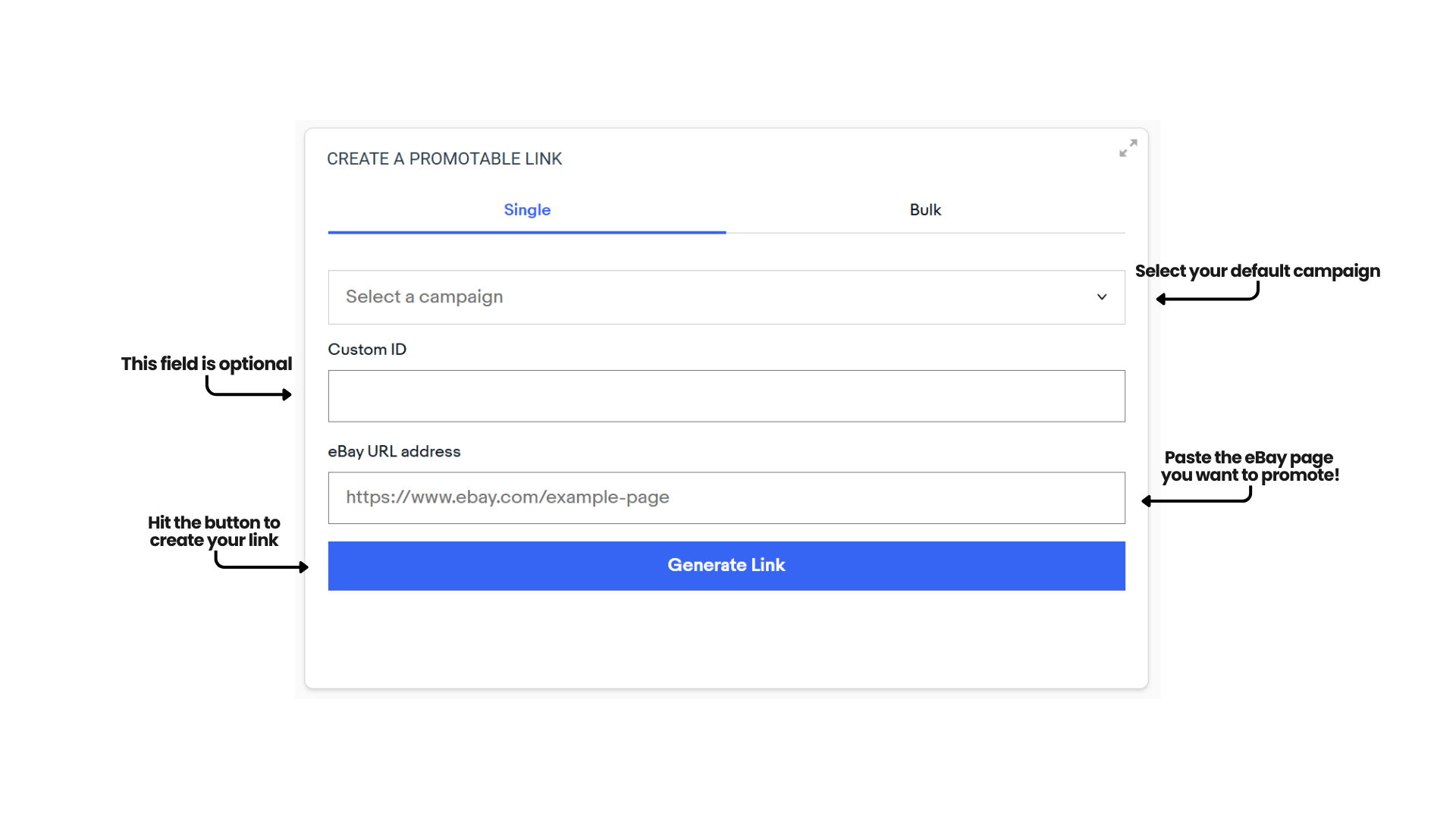
Important Tip
- Your affiliate links don’t have an end date, however it's a good practice to check if the eBay link you are promoting is still available.
- Be sure to follow best practices for Affiliate disclosure to ensure you are compliant. See our guide here.
Need Help?
If you have any questions or need assistance, feel free to reach out to our Customer Support Team. We're here to help!
